EFFECTIVE SPRING 2025 - This process is done to claim your account for single sign-on (sso) via RapidIdentity.
NOTE: To begin this process please reference the email sent to you from noreply@Laredo.edu (Please check your personal or student email). DO NOT ENTER YOUR USERNAME on the login prompt of step 1, until you have done the “Claim My Account” process.
- Step 1 - Visit login.laredo.edu to claim your Account as indicated in the email sent to you.
- Step 2 - Click on "Claim My Account" and then choose 'Student Claim Policy'. Click Next to continue. On the next page, enter your Date of birth YYYY-MM-DD (Remember to include hyphens) then enter your “Claim Code” as indicated in the email sent to you.
Example:
Username: TestStudent01
ClaimCode: 805*****
Email Address: TestStudent01@students.laredo.edu
Step 1. Click on Claim My Account <click on each image below to enlarge>
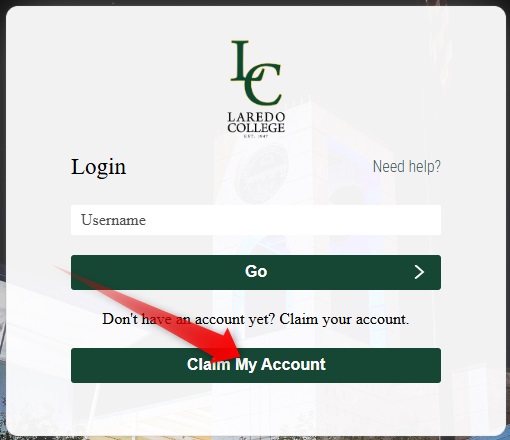
Step 2. Select the type of Claim Account Policies: "Student Claim Policy" for Student and click "Next":
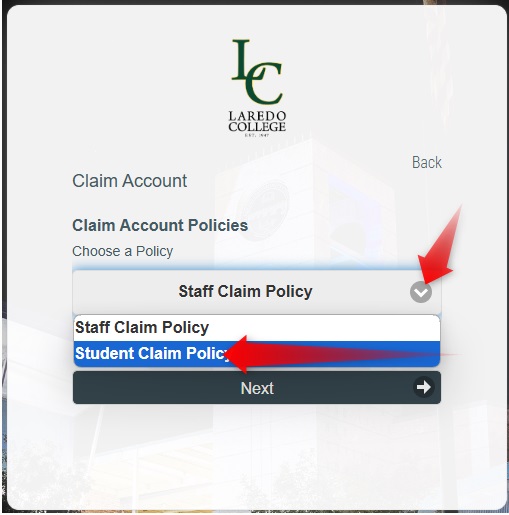
Step 3. Answer the question on the “Claim Account” screen. If your birthday is March 15 2001, enter it as 2001-03-15 in the ‘Birthday’ field. Then enter your 8 digit claim code that was sent to you on the ‘Claim Code’ field. Click next
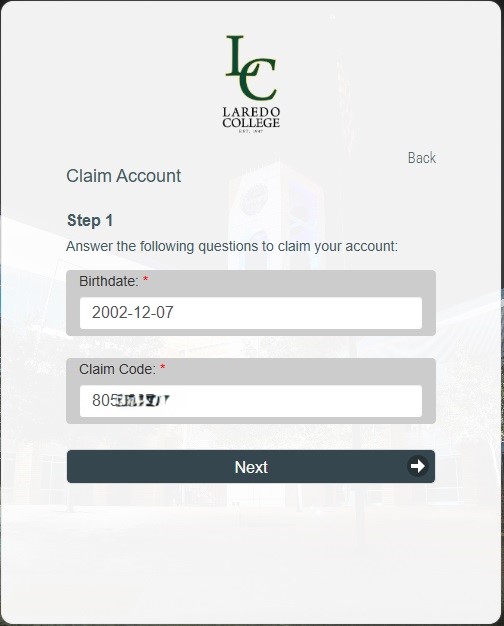

Step 4. 'Update Your Password' screen will appear next.
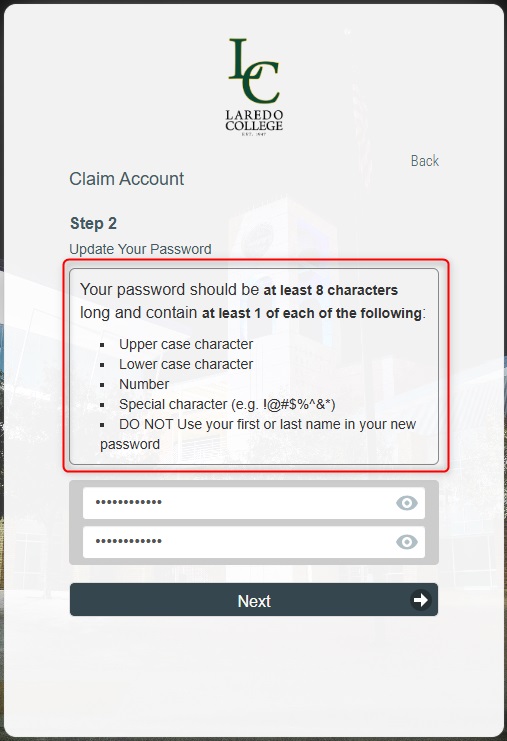
Step 5. Once you change your password, answer at least 3 of the pre-defined questions given to you on the screen:
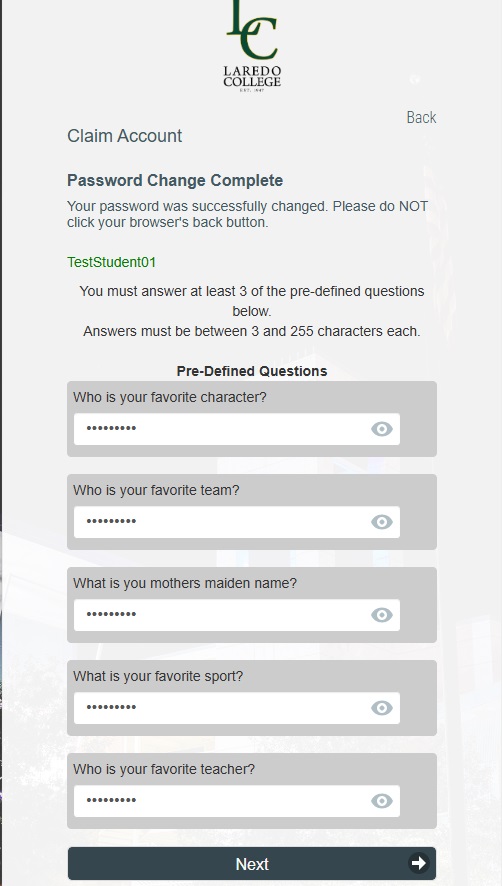
Your account has been successfully claimed. Please take note of your username to login.
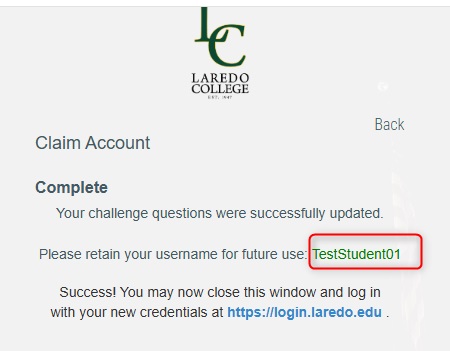
Example: Username: TestStudent01
Password:
You may close ALL windows and login at login.laredo.edu
Need more help?
For further assistance, contact the Department of Information Technology at (956) 721-5312 or click Request Service to submit a service request.